










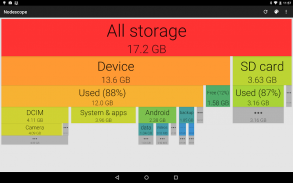



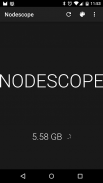


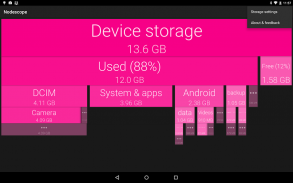
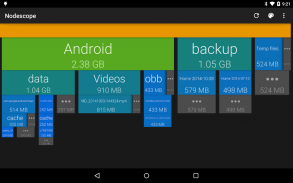
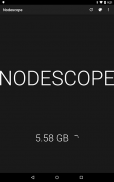



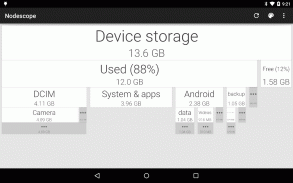


Nodescope

Descrizione di Nodescope
See what's using up all your storage space!
Nodescope shows a tree of boces representing your USB storage's folder structure, where each box's color and size represents the disk usage of that file or directory. The contents of each folder are shown underneath the box for that folder, so you can drill down into the hierarchy.
Tap on a box to zoom to that box, or swipe and pinch to navigate around. The children of each folder are sorted biggest to smallest, left to right. Children that aren't big enough to show are grouped together into a grey box - zoom in or tap to see them.
This app is also available for Windows: http://karlhendrikse.co.nz/projects.htm#nodescope. The framework supports various other kinds of trees (I use it to investigate the number of lines in trees of source code). I'm interested to hear if there's some other kind of tree you think would be cool to visualise like this.
Vedere che cosa sta usando tutto il vostro spazio di archiviazione!
Nodescope mostra un albero di BOCES rappresentano struttura delle cartelle di storage USB, dove il colore e le dimensioni di ogni casella rappresenta l'utilizzo del disco di quel file o directory. Il contenuto di ogni cartella sono riportati sotto la casella per quella cartella, in modo da poter visualizzare in dettaglio nella gerarchia.
Toccare una casella per ingrandire a quella scatola, o strisciare e un pizzico di navigare. I figli di ogni cartella sono ordinati più grande al più piccolo, da sinistra a destra. I bambini che non sono abbastanza grandi per mostrare sono raggruppati in una scatola grigia - per ingrandire o toccare per vederli.
Questa applicazione è disponibile anche per Windows: http://karlhendrikse.co.nz/projects.htm#nodescope. Il framework supporta diversi altri tipi di alberi (Io lo uso per indagare il numero di linee in alberi di codice sorgente). Sono interessato a sentire se c'è qualche altro tipo di albero che si pensa possa essere fresco di visualizzare come questo.




























